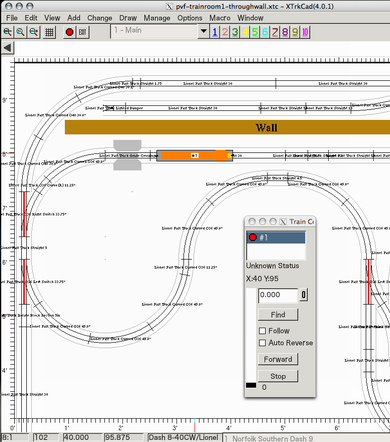When using the run trains feature of
xtrkcad, the tutorial is misleading where it directs dragging the engine and cars to the track. Instead, these items are placed just like track elements; click on the item to place in the toolbar, then click within the drawing area and drag the item where you want it.
First select the engine to place in the toolbar (shown selected here in blue and black):
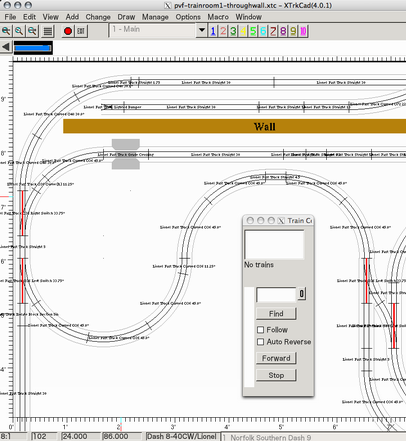
Then move your cursor down into the drawing area, click and hold, dragging the engine into place on the track (shown here in orange just below the brown wall):